on
Container bind mount pitfalls: DNS
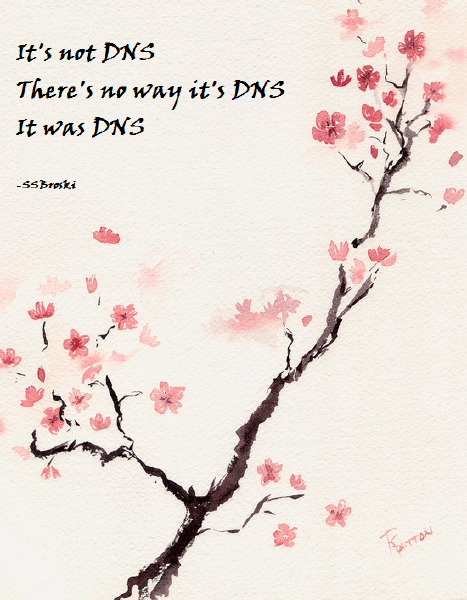
It's not DNS. There's no way it's DNS. It was DNS.
Story time? Story time.
I had this very old deployment of Clojure app around, orchestrating quite many Docker containers and their data volumes. It was set up to connect to a PostgreSQL database and Redis running on the container host, implying no magical DNS solutions nor any convenience at all (manual /24 subnet configuration and firewalling). 1
It also bound whole /var/run into the container to access Docker API socket (it’s still sitting at /var/run/docker.sock at the time of writing).
Binding only the socket file breaks with Docker’s live restore functionality, as socket file has to be recreated on restart, thus breaking orchestrator’s access to the Docker API.
How the all hell broke loose
One day I got annoyed because how often and unnecessarily NixOS decides to restart crucial services, bringing down the database, Redis etc.; so I decided to move all needed services into Docker and call it a day.
15 minutes into moving data and partially rewiring everything inside docker-compose.yml, I ended up with a very bizarre issue:
Clojure app is unable to resolve anything; no database, Redis, nothing. Internal DNS was completely broken.
I checked if container name aliases weren’t missing, using docker inspect. Resolving e.g google.com worked just fine, which was even more stunning.
How DNS works on Linux
For DNS, all programs usually end up calling gethostbyname(3). That’ll go through
/etc/hosts, then hops into /etc/resolv.conf etc. depending on your /etc/nsswitch.conf configuration (if you are using glibc).
It’s usually hidden into implementation details how this all works.
Let the digging begin
First I tried fresh Ubuntu container - docker run --rm -ti --name=pinger --network=orchestrator_network ubuntu:latest ping -c database, and it well…
worked.
Then I tried Alpine container - yup, that also worked.
My first suspect was /etc/resolv.conf being poorly configured, such as ndots:n or options edns0 conflicting hard. Removing either or both of them fixed
nothing.
I talked to few people I know, they simply said Linux DNS is plain broken and only way to get around it was to not use any DNS. I dismissed that because it sounded very silly and unhelpful. Or is it really…?
Difference between Ubuntu and Alpine
Ubuntu uses glibc, Alpine uses musl libc.
My next suspect was /etc/nsswitch.conf - maybe that’s poorly configured? musl libc does not consult with it, but glibc does.
I bind mounted a known good configuration (from my Arch Linux laptop) over Ubuntu’s; still no bueno.
Then I simply replaced Java Docker image with AdoptOpenJDK’s Alpine based image in docker-compose.yml - Java app still did not start working properly, but
other utilities worked just fine (dig, ping etc.)… So I’m one step closer - seems like Java is doing DNS in some other way.
I tried tweaking Java DNS options (disabling DNS caching, by setting TTL to 0) with no success.
Now I went after the Alpine AdoptOpenJDK Dockerfile. Turns out that Alpine images still use glibc for AdoptOpenJDK binaries!. OK, so I can blame glibc now.
DNS query using glibc
I decided to write a small C program to test gethostbyname(3) with strace.
#include <stdio.h>
#include <arpa/inet.h>
#include <netdb.h>
main(int argc, char **argv) {
struct hostent *lh = gethostbyname(argv[1]);
printf("res: %s\n", (lh ? inet_ntoa(*((struct in_addr*) lh->h_addr_list[0])) : "(failed)"));
}
…and the one-liner copypasteable version:
echo -e '#include<stdio.h>\n#include<arpa/inet.h>\n#include<netdb.h>\nmain(int argc,char **argv){struct hostent *lh=gethostbyname(argv[1]); printf("res: %s\\n",(lh?inet_ntoa(*((struct in_addr*)lh->h_addr_list[0])):"(failed)"));}' | gcc -x c - -o /dns
Compiled and ran it on Ubuntu container, I saw this: 2
stat("/etc/resolv.conf", {st_mode=S_IFREG|0444, st_size=36, ...}) = 0
openat(AT_FDCWD, "/etc/host.conf", O_RDONLY|O_CLOEXEC) = 3
fstat(3, {st_mode=S_IFREG|0444, st_size=9, ...}) = 0
read(3, "multi on\n", 4096) = 9
read(3, "", 4096) = 0
close(3) = 0
openat(AT_FDCWD, "/etc/resolv.conf", O_RDONLY|O_CLOEXEC) = 3
fstat(3, {st_mode=S_IFREG|0444, st_size=36, ...}) = 0
read(3, "nameserver 127.0.0.11\nnameserver "..., 4096) = 36
read(3, "", 4096) = 0
uname({sysname="Linux", nodename="89e72f443fc3", ...}) = 0
fstat(3, {st_mode=S_IFREG|0444, st_size=36, ...}) = 0
close(3) = 0
socket(AF_UNIX, SOCK_STREAM|SOCK_CLOEXEC|SOCK_NONBLOCK, 0) = 3
connect(3, {sa_family=AF_UNIX, sun_path="/var/run/nscd/socket"}, 110) = 0
sendto(3, "\2\0\0\0\r\0\0\0\6\0\0\0hosts\0", 18, MSG_NOSIGNAL, NULL, 0) = 18
poll([{fd=3, events=POLLIN|POLLERR|POLLHUP}], 1, 5000) = 1 ([{fd=3, revents=POLLIN|POLLHUP}])
recvmsg(3, {msg_name=NULL, msg_namelen=0, msg_iov=[{iov_base="hosts\0", iov_len=6}, {iov_base="\310O\3\0\0\0\0\0", iov_len=8}], msg_iovlen=2, msg_control=[{cmsg_len=20, cmsg_level=SOL_SOCKET, cmsg_type=SCM_RIGHTS, cmsg_data=[4]}], msg_controllen=20, msg_flags=MSG_CMSG_CLOEXEC}, MSG_CMSG_CLOEXEC) = 14
mmap(NULL, 217032, PROT_READ, MAP_SHARED, 4, 0) = 0x7fa966376000
close(4) = 0
close(3) = 0
socket(AF_UNIX, SOCK_STREAM|SOCK_CLOEXEC|SOCK_NONBLOCK, 0) = 3
connect(3, {sa_family=AF_UNIX, sun_path="/var/run/nscd/socket"}, 110) = 0
sendto(3, "\2\0\0\0\4\0\0\0\6\0\0\0redis\0", 18, MSG_NOSIGNAL, NULL, 0) = 18
poll([{fd=3, events=POLLIN|POLLERR|POLLHUP}], 1, 5000) = 1 ([{fd=3, revents=POLLIN|POLLHUP}])
read(3, "\2\0\0\0\0\0\0\0\0\0\0\0\0\0\0\0\377\377\377\377\377\377\377\377\0\0\0\0\1\0\0\0", 32) = 32
close(3) = 0
fstat(1, {st_mode=S_IFCHR|0620, st_rdev=makedev(0x88, 0x4), ...}) = 0
write(1, "res: (failed)\n", 14res: (failed)
) = 14
exit_group(0) = ?
+++ exited with 0 +++
wait wait wait… it’s consulting with NSCD over /var/run/nscd/socket, instead of reading /etc/resolv.conf and doing DNS query on its own! No wonder why DNS worked properly on Alpine / musl libc.
This container has been sending DNS queries to the host all the time, host will never be aware of container-specific internal DNS.
Turns out there is no way to override using nscd on runtime either.
Solutions
Gah, finally hours of debugging got me somewhere and I can sleep in peace now.
Option 1: do not bind mount /var/run
That’s it, just don’t do that. Unless you run pure musl libc/statically linked programs, perhaps?
I made Docker listen on socket file at /var/run/zentria/docker.sock for example, and then I simply mounted
/var/lib/zentria into the container.
Option 2: mount tmpfs over /var/run/nscd
That’s rather a temporary solution.
Option 3: mount /var/run somewhere else, like /host/var/run
That’ll work too, but you’ll also very likely expose unwanted files into the container. Less access the better it is.
You should consider picking Option 1 instead.
Option 4: access Docker API over TCP+TLS
That’s the most secure way, as this allows more fine grained control. Besides PKI based auth, you are able
to set up an authorization plugin to apply limits to the API - making Docker API access less equal to root access on host ;)
TL;DR
Linux DNS is not broken. Do not mount /var/run into container’s /var/run blindly - especially if you have nscd running on host.